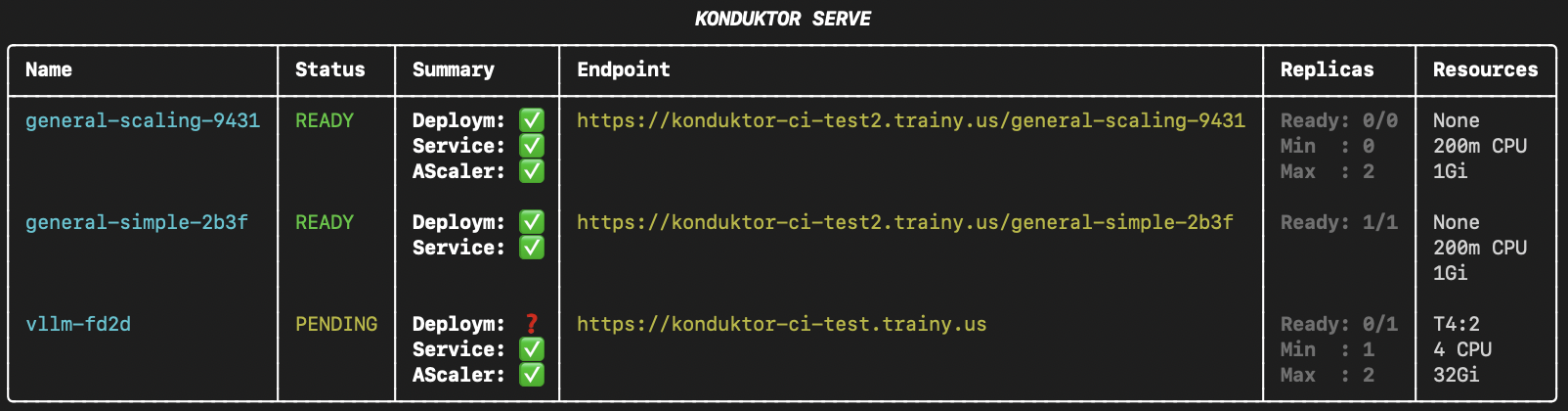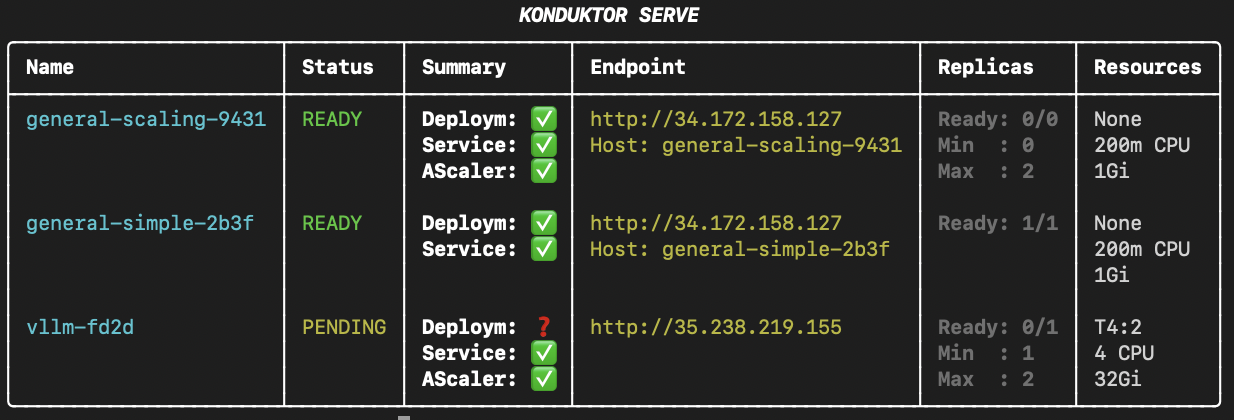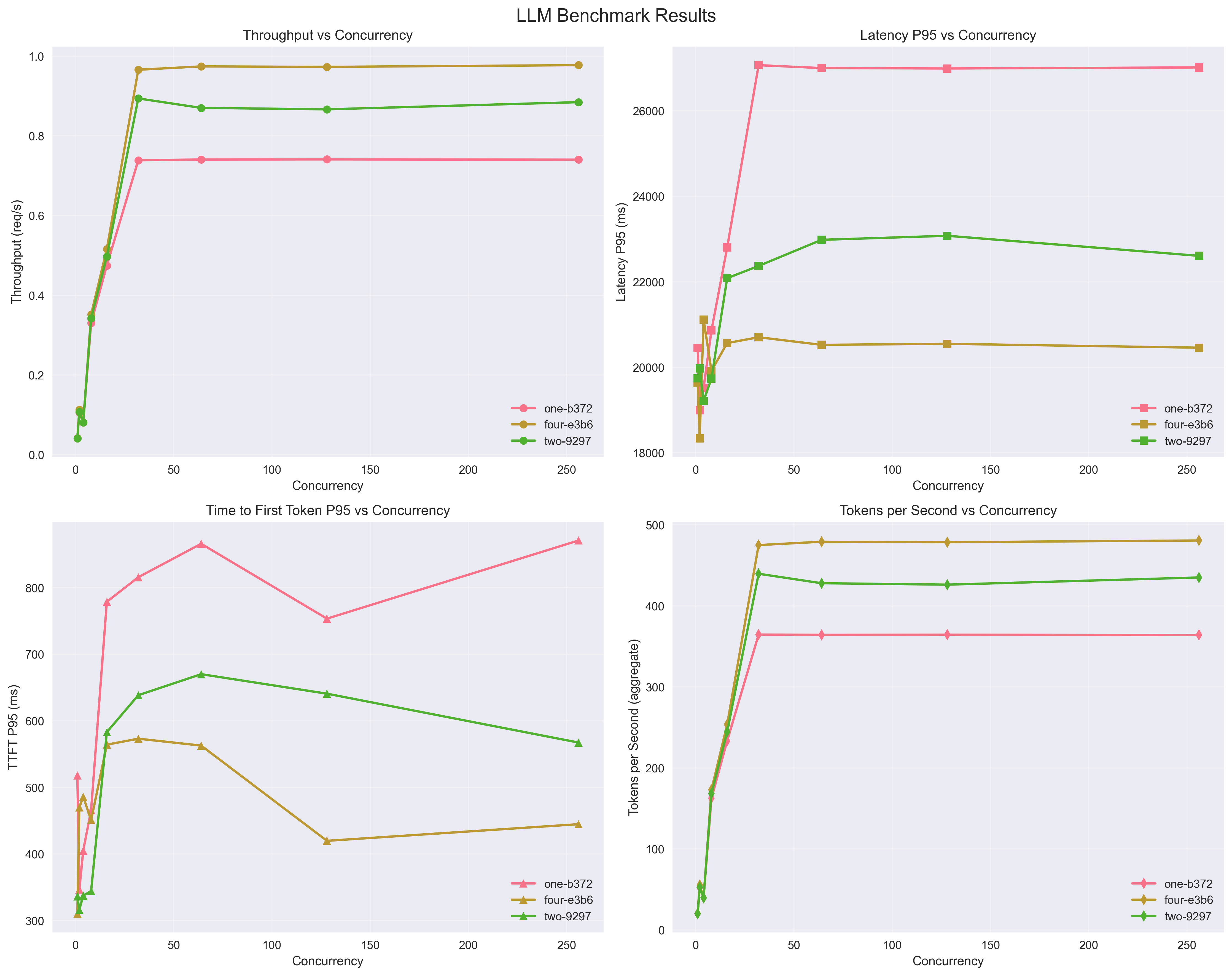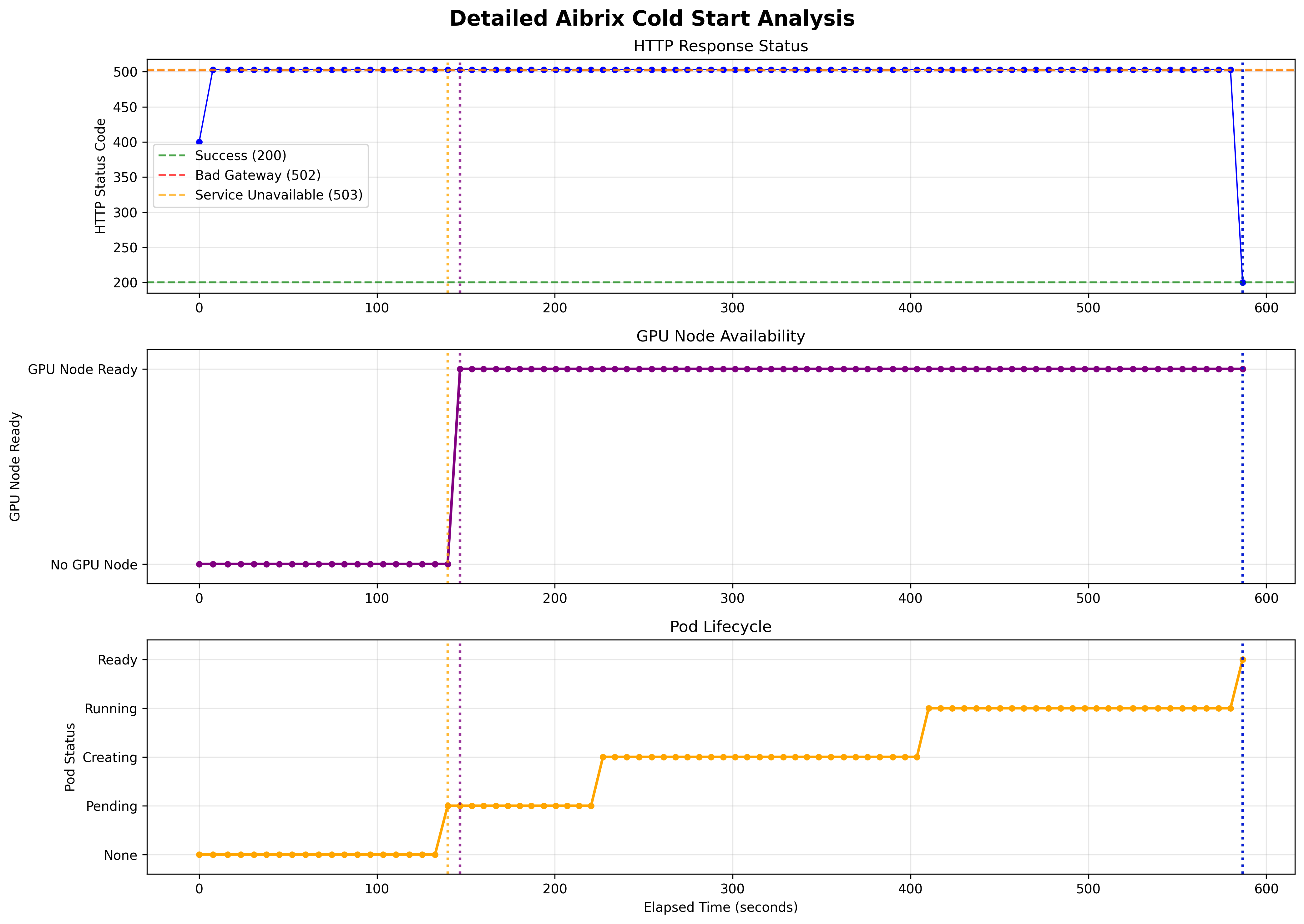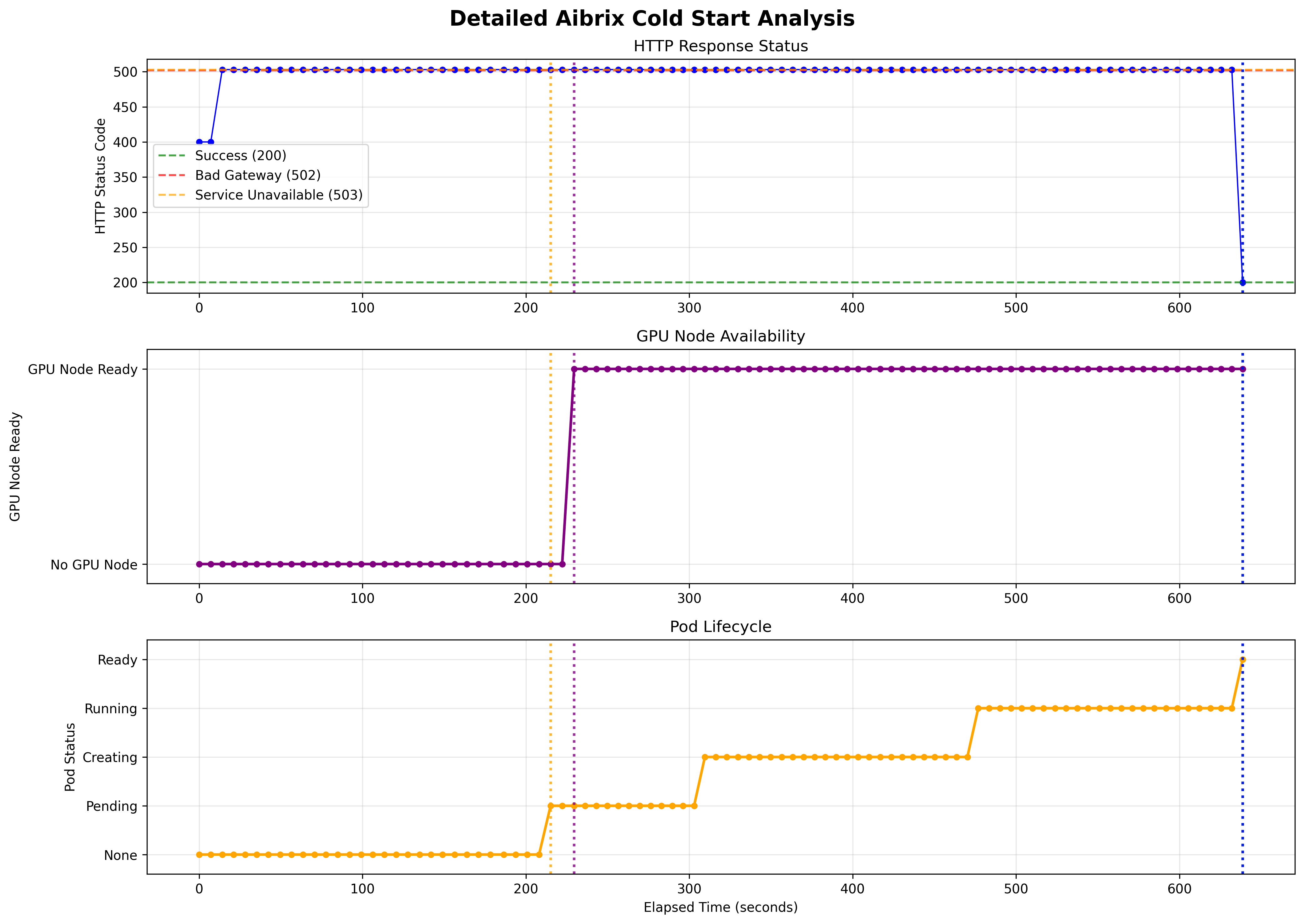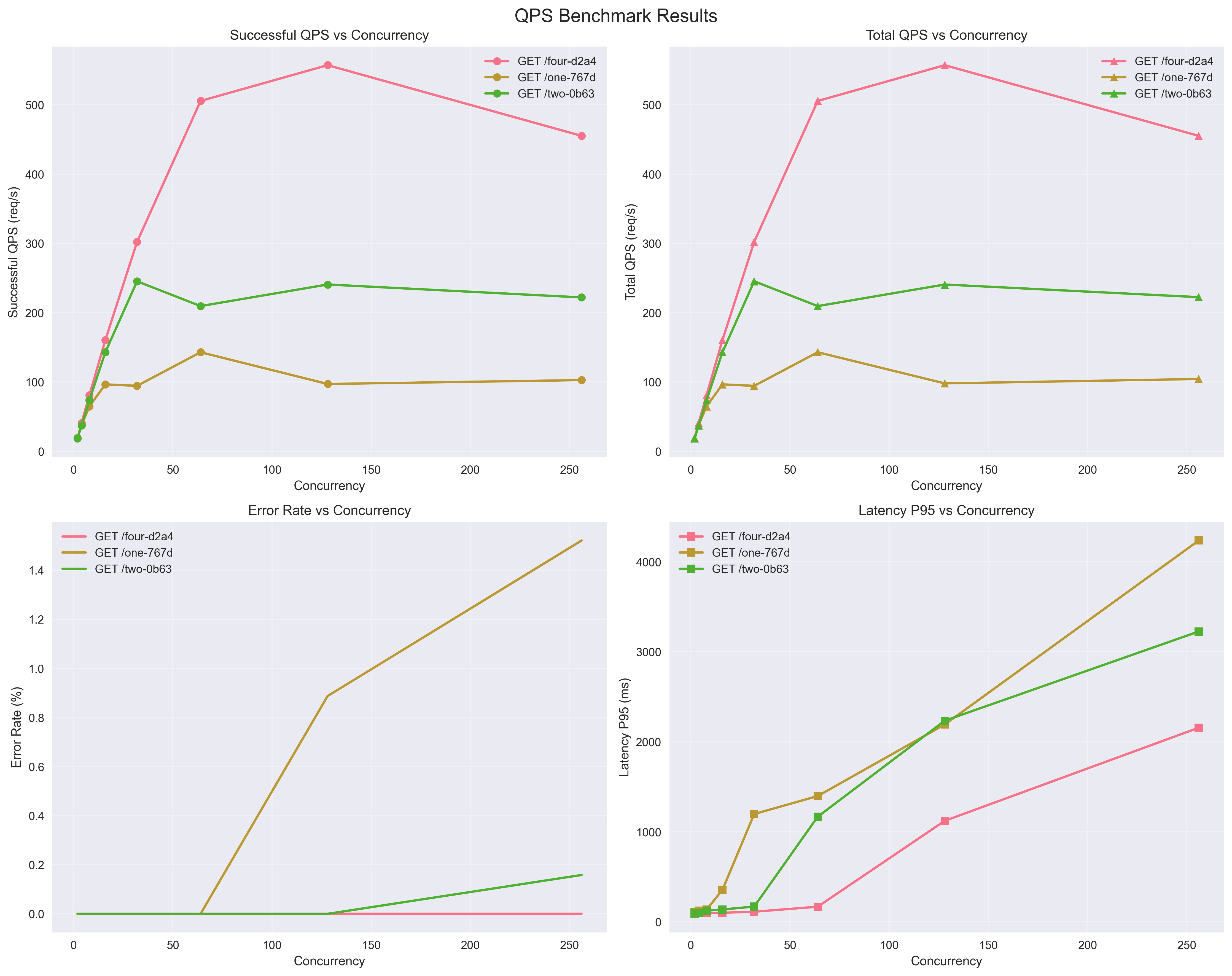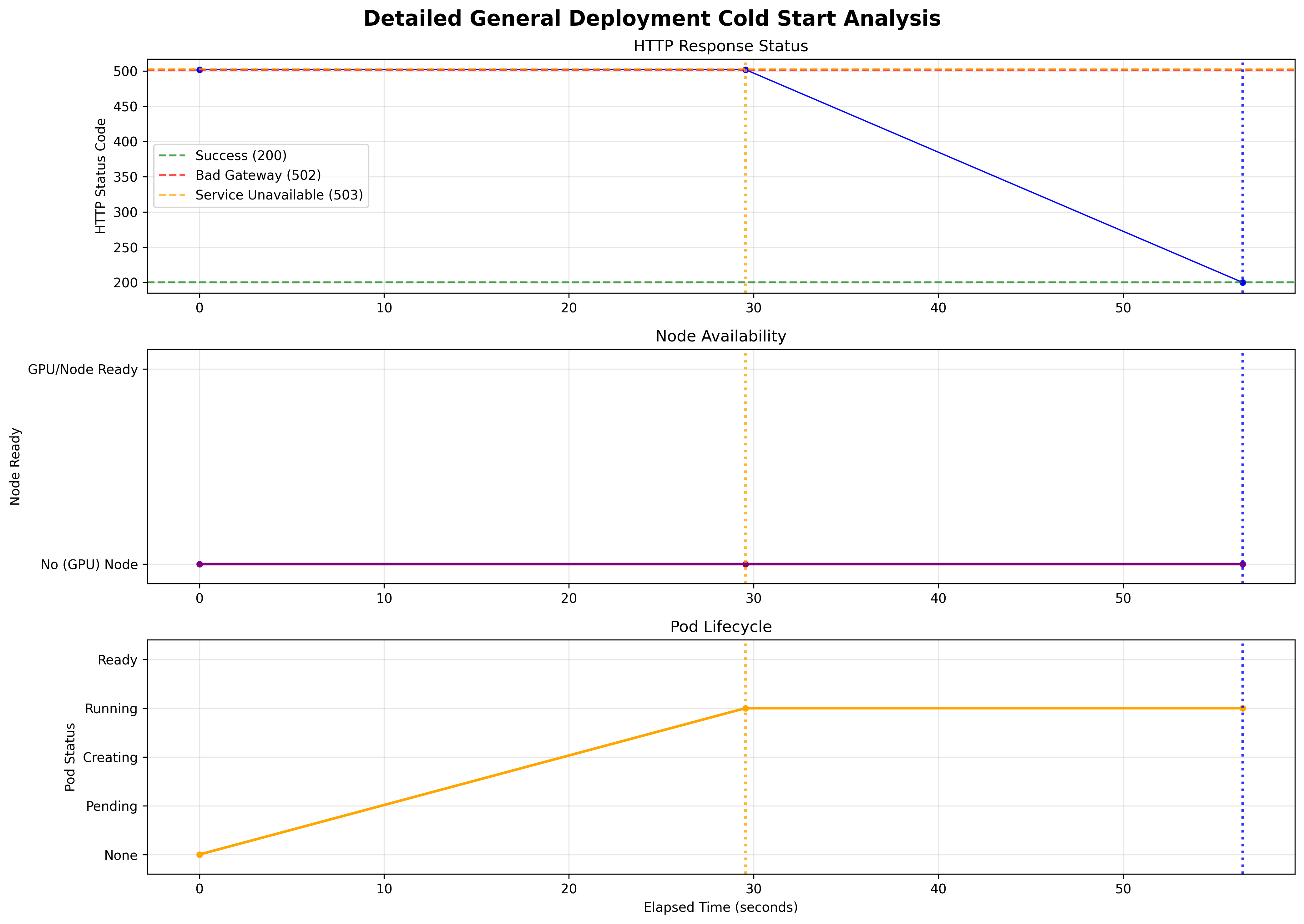Experimental features are new and their interface and implementation may change at any time. Expect sharp edges.
<COMPANY>.trainy.us
General Deployments: Deploy any containerized application with automatic horizontal scaling and health checks. Accessible at <COMPANY>2.trainy.us
Launch a deployment
To launch a deployment, use the konduktor serve launch command shown below.
konduktor serve launch my_deployment.yaml
VLLM
- Deployment:
- Service:
- PodAutoscaler: (optional)
- KPA (Knative-based Pod Autoscaler)
GENERAL
- Deployment:
- Service:
- PodAutoscaler: (optional)
- HPA (Horizontal Pod Autoscaler)
konduktor launch task.yamls for jobs, except serving includes an extra section for replicas, ports, and health endpoint probing. For full, detailed examples of deployment.yaml, check out the bottom of this page.
name: incomplete-deployment-example
resources:
cpus: 4
memory: 32
accelerators: H100:1
...
# specific to konduktor serve
serving:
min_replicas: 1
max_replicas: 4
ports: 9000
probe: /health
run: |
...
Check status
To view your deployments, use the konduktor serve status command.
Include --all-users or -u to see all deployments from all users in the cluster.
konduktor serve status
konduktor serve status --all-users
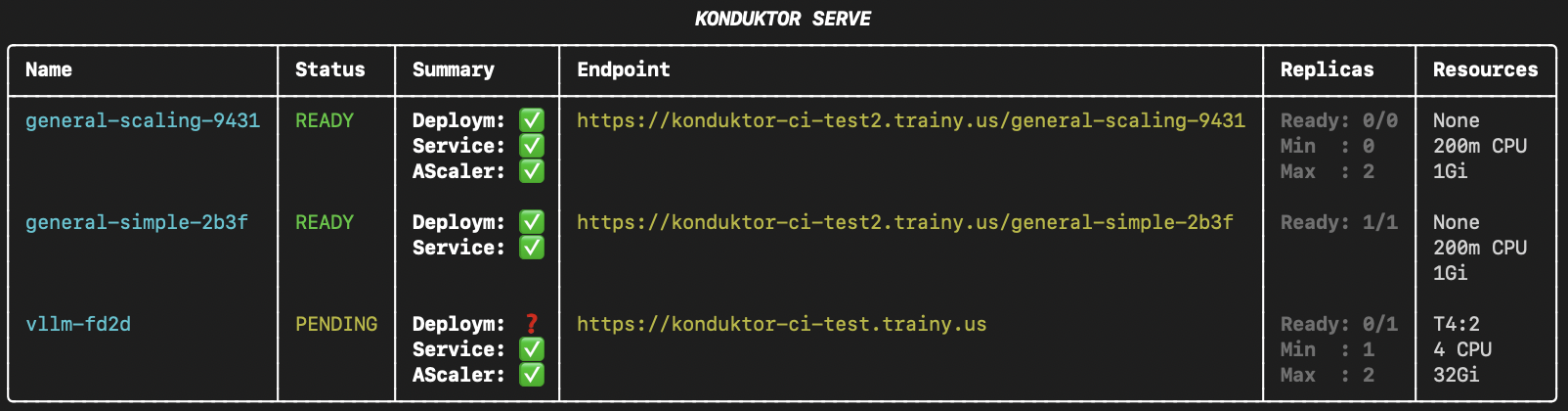 Optionally, use
Optionally, use --direct to display direct IP endpoints instead of trainy.us endpoints.
konduktor serve status --direct
--direct every time, you can modify ~/.konduktor/config.yaml as a permanent toggle for konduktor serve status --direct with:
serving: # optional
endpoint: {trainy, direct} # defaults to trainy
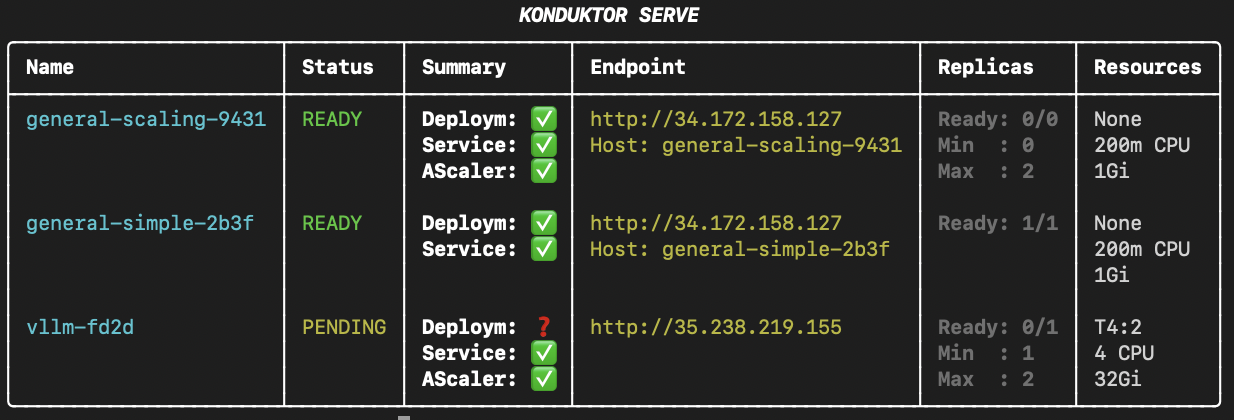
Down a deployment
To delete a deployment, use the konduktor serve down command.
Include --all or -a to down all deployments from all users in the cluster.
konduktor serve down <DEPLOYMENT_NAME>
konduktor serve down --all
Accessing Deployments
trainy.us endpoints use https while direct IP endpoints use http. Requests through trainy.us timeout after 60 seconds.
vLLM (Aibrix)
Completion API:
# For trainy.us endpoint access:
curl https://<COMPANY>.trainy.us/v1/completions \
-H "Content-Type: application/json" \
-d '{
"model": "<DEPLOYMENT_NAME>",
"prompt": "San Francisco is a",
"max_tokens": 128,
"temperature": 0
}'
# For direct IP endpoint access:
curl http://<DIRECT_IP>/v1/completions \
-H "Content-Type: application/json" \
-d '{
"model": "<DEPLOYMENT_NAME>",
"prompt": "San Francisco is a",
"max_tokens": 128,
"temperature": 0
}'
top destination for tech companies, but it's also a hub for innovation and creativity. So, it's no surprise that the city has a vibrant food scene. From the iconic Golden Gate Bridge to the bustling streets of the Financial District, San Francisco offers a unique blend of culture, history, and modernity. When it comes to food, the city is known for its diverse cuisine, which reflects ...
Chat Completion API
# For trainy.us endpoint access:
curl https://<COMPANY>.trainy.us/v1/chat/completions \
-H "Content-Type: application/json" \
-d '{
"model": "<DEPLOYMENT_NAME>",
"messages": [
{"role": "system", "content": "You are a helpful assistant."},
{"role": "user", "content": "Help me write a random number generator function in python"}
],
"max_tokens": 128
}'
# For direct IP endpoint access:
curl http://<DIRECT_IP>/v1/chat/completions \
-H "Content-Type: application/json" \
-d '{
"model": "<DEPLOYMENT_NAME>",
"messages": [
{"role": "system", "content": "You are a helpful assistant."},
{"role": "user", "content": "Help me write a random number generator function in python"}
],
"max_tokens": 128
}'
Okay, so I need to help write a random number generator function in Python. Hmm, where do I start? I remember that Python has a module called random which provides functions for generating random numbers. So maybe I should use that. Let me think about what functions are available there.\n\nFirst, there's random.randint(a, b), which returns a random integer N between a and b, inclusive. That's useful. Then...
General
Basic API:
# For trainy.us endpoint access:
curl https://<COMPANY>.trainy.us/<DEPLOYMENT_NAME>
# For direct IP endpoint access:
curl -H "Host: <DEPLOYMENT_NAME>" http://<DIRECT_IP>
Hello from Konduktor Serve!
Health Probe API
# For trainy.us endpoint access:
curl https://<COMPANY>.trainy.us/<DEPLOYMENT_NAME>/health
# For direct IP endpoint access:
curl -H "Host: <DEPLOYMENT_NAME>" http://<DIRECT_IP>/health
Hello from health probe!
Autoscaling
Use konduktor serve status to monitor the autoscaling process. The autoscaling process could take a few minutes, especially with a cold start from 0.
Scale-Up Behavior
- 0 —> 1: PA (Pod Autoscaler) triggers scale up immediately after the first request to the deployment endpoint.
- 1 —> N: PA triggers scale up based on average request rate metrics collected over a 30-second window.
Scale-Down Behavior
vLLM (Aibrix) Deployments: - stair-step scale-down
- N —> N-1: PA triggers scale down based on average request rate metrics collected over a 30-second window. Grace period of 30 mins per pod.
- 1 —> 0: PA triggers scale down to zero replicas after 30 minutes of no requests to the model.
General Deployments: - fast scale-down
- N —> 0: PA triggers a direct scale down to zero replicas after 20 minutes of no requests to the deployment.
GPU Scheduling Behavior
Observed GKE Behavior:
- GKE’s GPU scheduling can be inefficient and may not always utilize nodes optimally.
- GKE spins up new nodes even when existing nodes have sufficient GPU capacity.
Benchmarks
vLLM (Aibrix) Deployments:
Throughput/Latency/Tokens
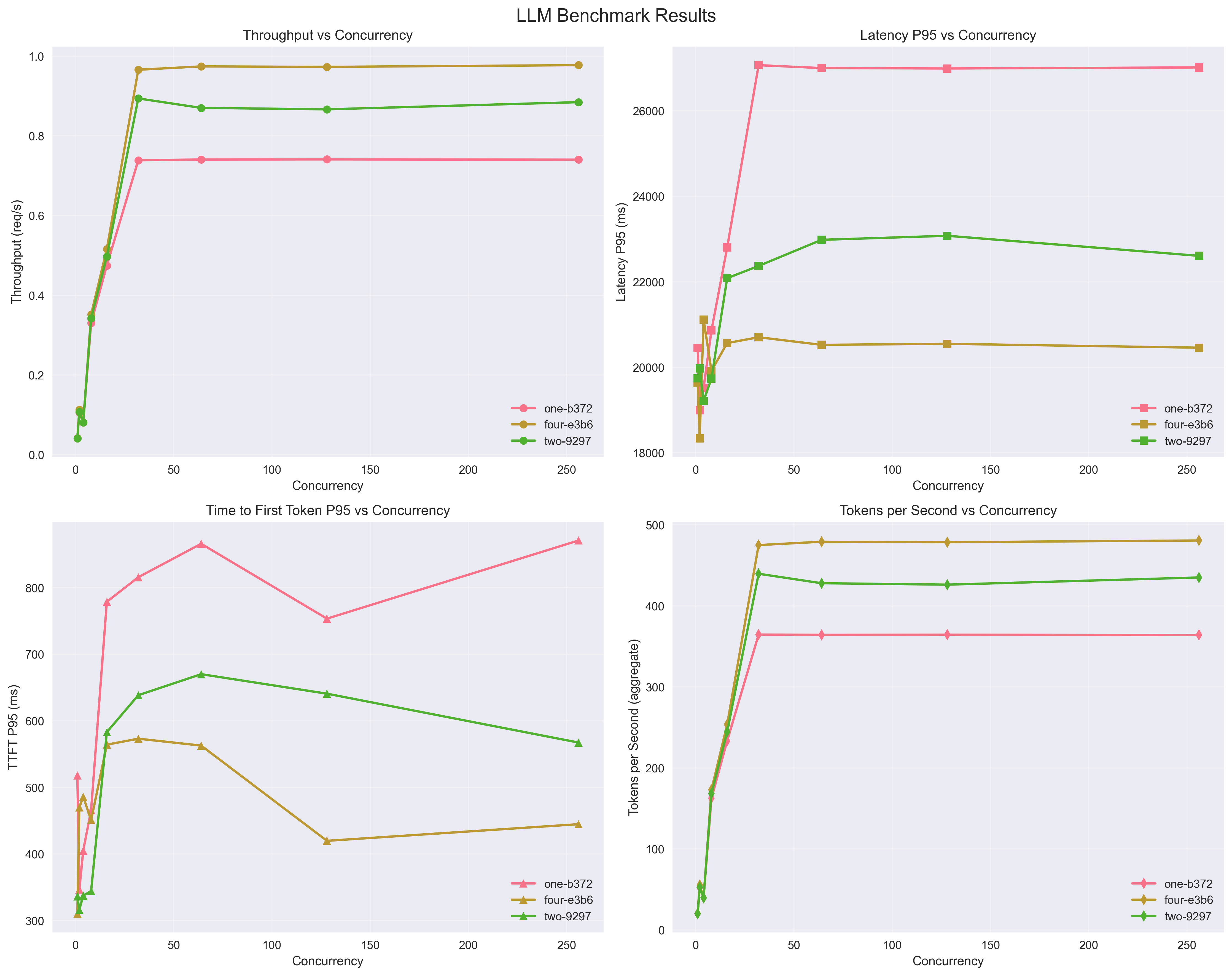 Scale from 0 Cold Start Time (GKE GPUs), T4 and A100 respectively
Scale from 0 Cold Start Time (GKE GPUs), T4 and A100 respectively
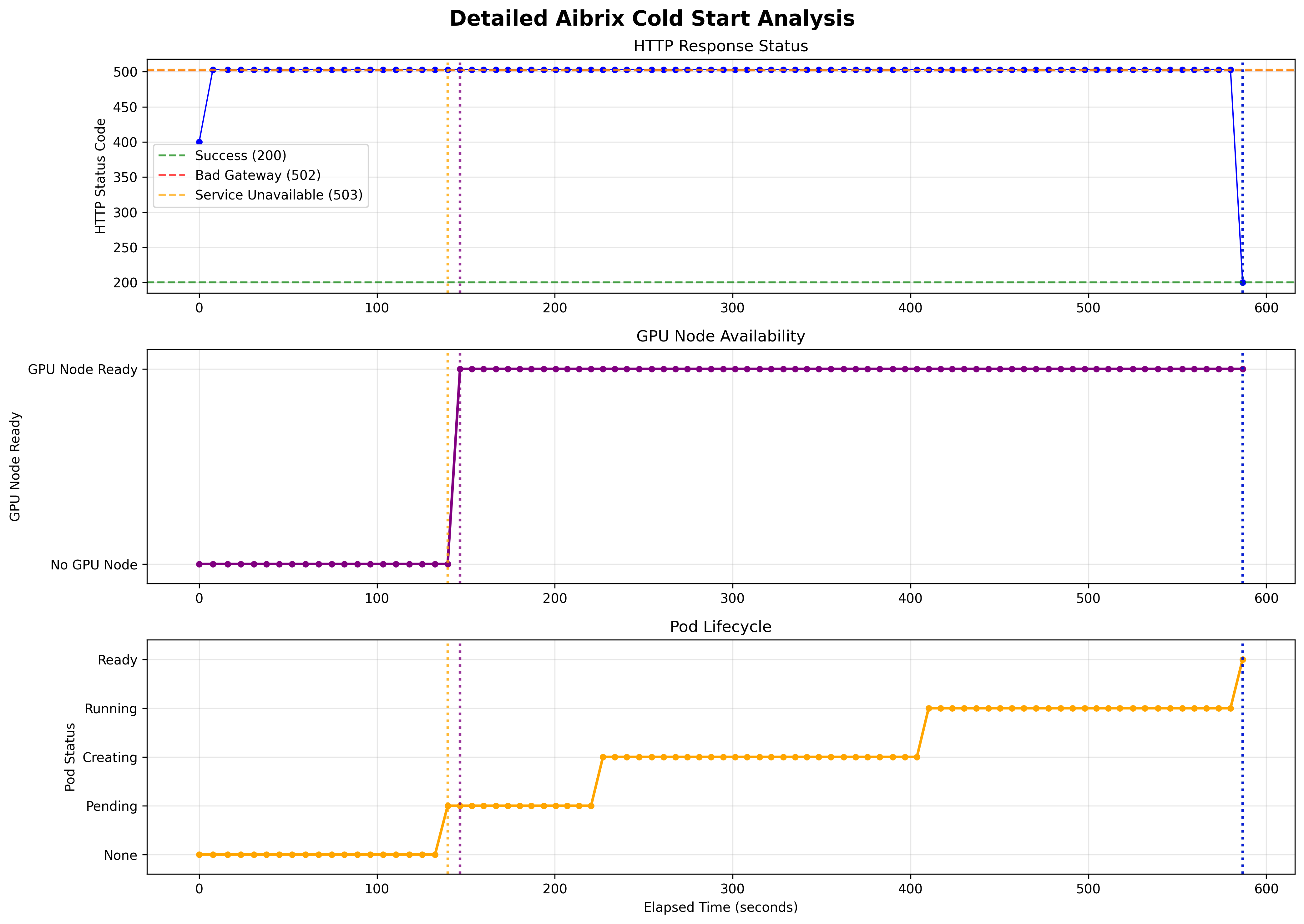
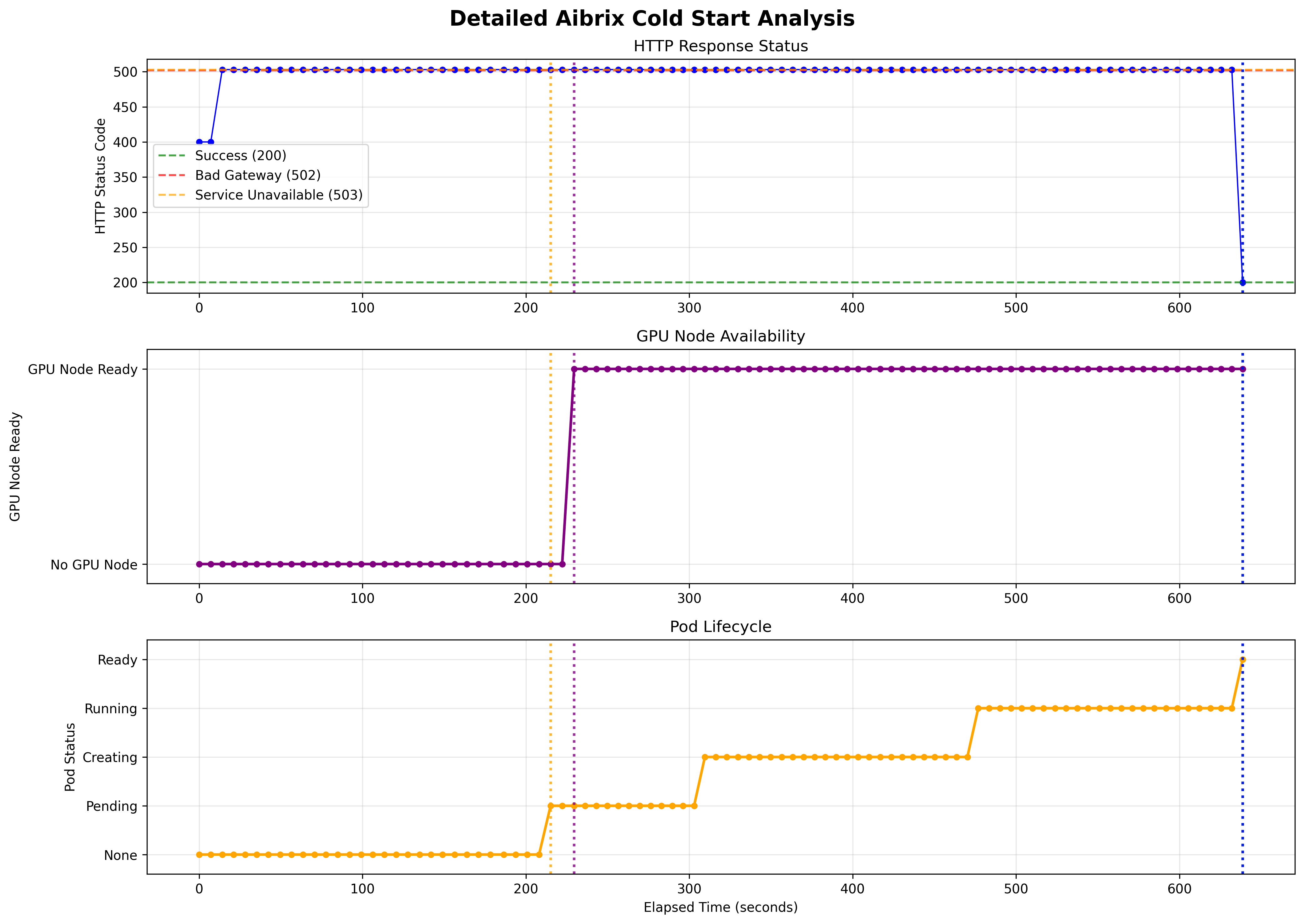 General Deployments:
Throughput/Latency/Errors
General Deployments:
Throughput/Latency/Errors
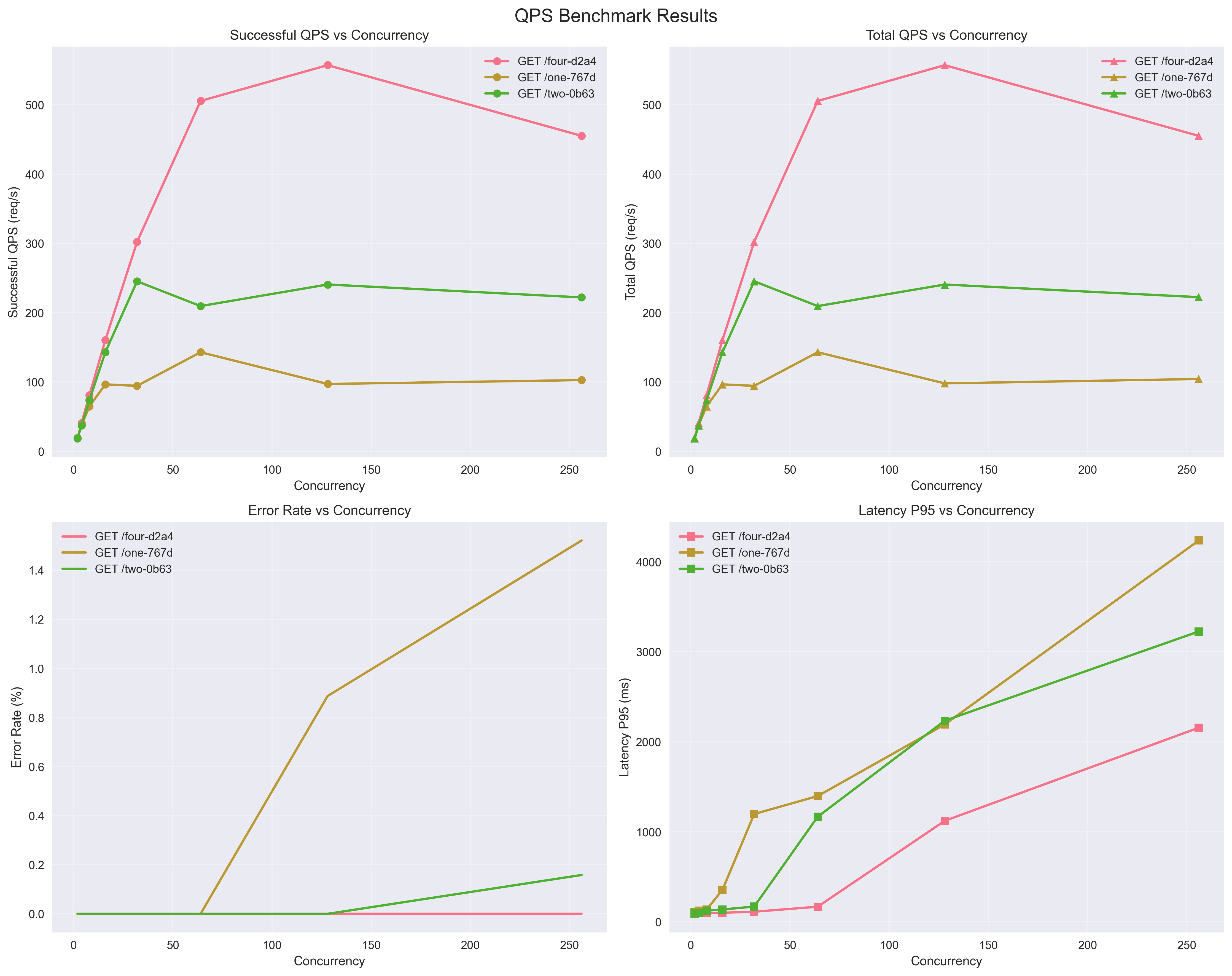 Scale from 0 Cold Start Time (no GPUs)
Scale from 0 Cold Start Time (no GPUs)
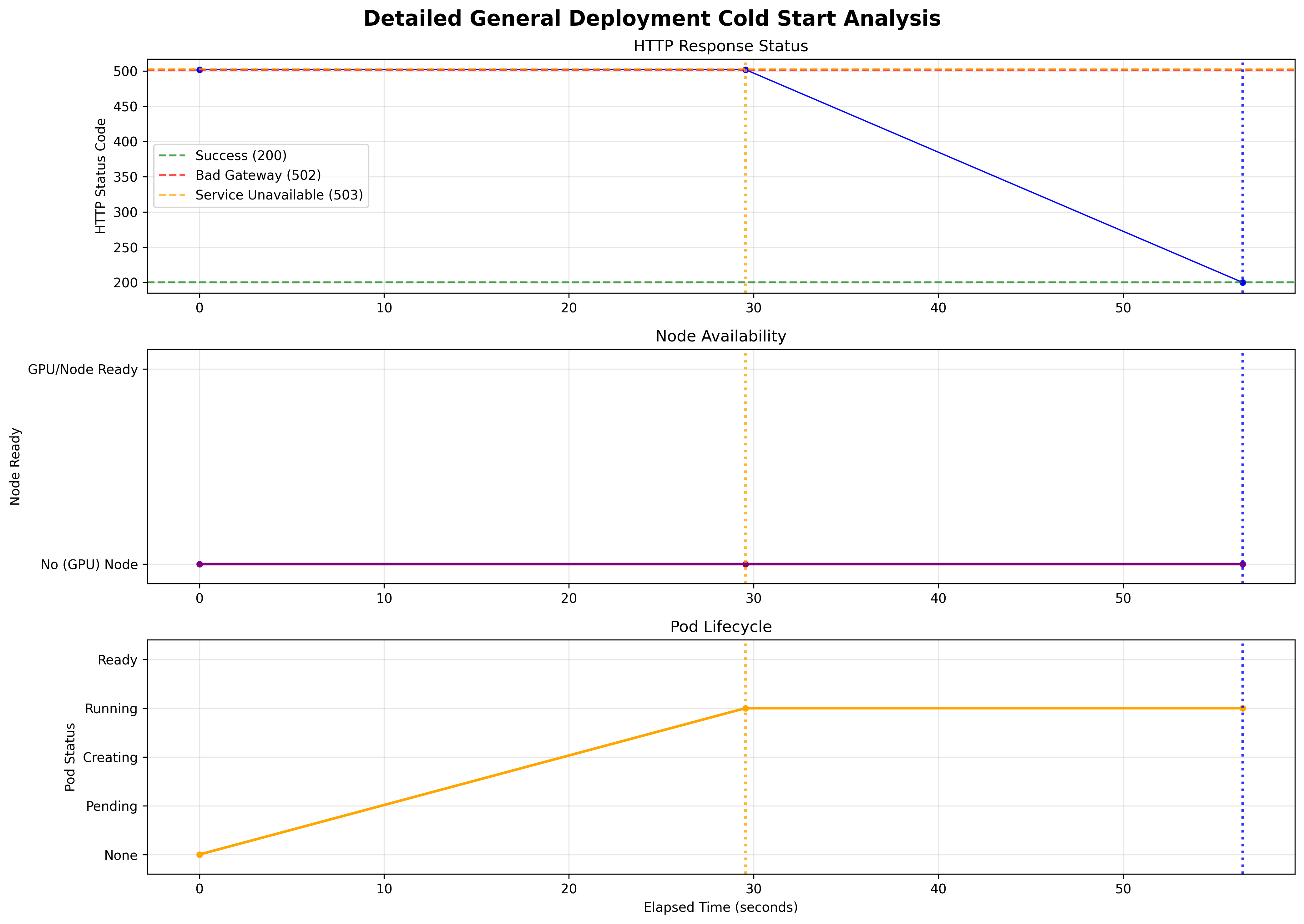
Example YAMLs
Schema
General
- Simple (no autoscaling + default port (8000) + no health probing)
- Complex (autoscaling + custom port + custom health probing endpoint)
vLLM (Aibrix)
- Simple (no autoscaling + default port (8000) + single GPU)
- Complex (autoscaling + custom port + multi GPU)