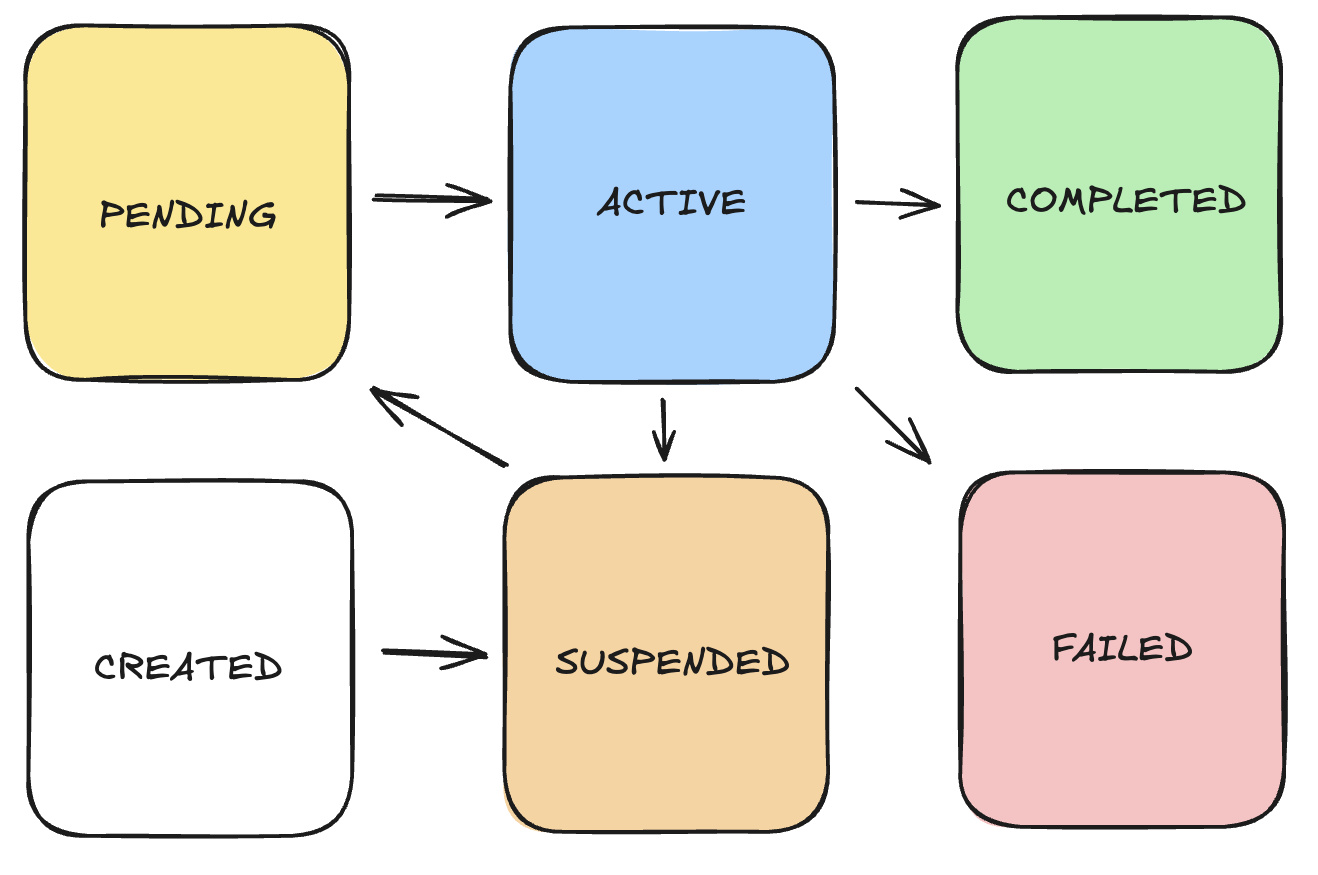
ACTIVE.
CREATED
At this stage, the workload has been defined and all the pre-requisites to run the code have been uploaded to object storage from the workstation requesting the workload.PENDING
The workload has been accepted is either waiting for compute to finish being provisioned to fullfill the job requirements or for the containers to be pulled onto a new machine.SUSPENDED (by system)
The workload has either been newly created or pre-empted by higher priority workloads and is awaiting quota before being rescheduled.SUSPENDED (by user)
The workload was manually stopped by a user usingkonduktor stop <JOB_ID>. It can be unsuspended with konduktor start <JOB_ID>.
ACTIVE
The workload is running and performing work. At the beginning of this stage, the workload will synchronize files defined underfile_mounts and workdir definitions in the workload definition to the runner. Afterwards it will begin executing, the shell script defined under run